Create unlimited, ATS-friendly, premium resumes for free using AI tools like ChatGPT. Step-by-step guide to writing professional resumes tailored to any job description.
In today’s competitive job market, your resume must be more than just a list of qualifications—it needs to be ATS-friendly, professionally formatted, and tailored to each job you apply for. The good news? You no longer need expensive tools or professional writers to achieve this. Thanks to AI tools like ChatGPT, you can now prepare unlimited, premium-quality resumes—for free. Here’s how.
- 7 Hidden High-Paying Jobs for Indian Freshers You’ve Never Heard Of (Apply Today!)
- Freshers: Here’s Why Having Multiple Resumes Is the Secret to Cracking Job Offers!
- Crack Any Job Interview Using AI: Step-by-Step Guide to Prepare & Get Hired 100%
- Free AI Career Counselling for Freshers — Instantly Find the Right Career Path for You!
- Top 10 USA Recruitment Agencies Every Indian Job Seeker Should Know (Apply Globally)
- Start Freelancing in India: Earn Big with Web, App & SaaS Projects — No Experience Needed!
- Earn ₹3 Lakh to ₹15 Lakh Per Hire from Home! Become a Freelance Recruiter in India
What Is an ATS-Friendly Resume?
An ATS (Applicant Tracking System) is software used by employers to scan resumes and shortlist candidates. If your resume isn’t formatted properly, it may never reach human eyes. An ATS-friendly resume:
- Uses simple, readable fonts
- Avoids complex designs or tables
- Includes relevant keywords from the job description
- Has a clear structure: Summary, Skills, Experience, Education
Why Use AI to Create Your Resume?
AI tools like ChatGPT can:
- Instantly rewrite and improve your resume
- Tailor it to specific job descriptions
- Generate customized summaries, skills, and achievements
- Provide proper formatting for ATS and recruiters
And the best part? You can do it for free and as many times as you want.
How to Prepare Your Resume Using AI (Step-by-Step)
Step 1: Collect Your Details
Prepare your:
- Existing resume (PDF or Word)
- Or raw data: education, experience, skills, certifications, etc.
Step 2: Copy the Job Description
Get the JD of the job you’re applying to. This helps the AI match keywords and tone.
Step 3: Use ChatGPT or Similar AI Tools
- Login to AI tool (ChatGPT)
- Paste your old resume + job description (you are applying for) and ask:
Prompt: “Can you rewrite my resume in a professional, ATS-friendly format tailored to this job?”
Step 4: Review & Format
Ask the AI to generate the final resume in:
- Text format (you can paste into Word or Google Docs)
- Or better request a “professionally designed PDF version” directly.
Step 5: Customize & Reuse
Want to apply for another job? Just repeat the process with a new JD—unlimited times.
- 7 Hidden High-Paying Jobs for Indian Freshers You’ve Never Heard Of (Apply Today!)
- Freshers: Here’s Why Having Multiple Resumes Is the Secret to Cracking Job Offers!
- Crack Any Job Interview Using AI: Step-by-Step Guide to Prepare & Get Hired 100%
- Free AI Career Counselling for Freshers — Instantly Find the Right Career Path for You!
- Top 10 USA Recruitment Agencies Every Indian Job Seeker Should Know (Apply Globally)
- Start Freelancing in India: Earn Big with Web, App & SaaS Projects — No Experience Needed!
- Earn ₹3 Lakh to ₹15 Lakh Per Hire from Home! Become a Freelance Recruiter in India
Conclusion:
Don’t let expensive resume builders or outdated formats hold you back. With AI, you can create unlimited, ATS-compliant, premium resumes in just a few clicks—for free. Start smart, apply with confidence, and let your resume do the talking.
FAQ
What does “ATS‑friendly resume” mean?
An ATS‑friendly resume is formatted and written so Applicant Tracking Systems (ATS) can easily read and parse it—using standard headings, keyword inclusion, simple layouts, and no images or tables.
Can I create unlimited resume versions for free using AI?
Yes—today’s AI resume builder tools allow you to generate multiple tailored, ATS‑optimized resumes at no cost, matching each job application specifically.
How does AI help in building ATS‑friendly resumes?
AI can scan job descriptions, suggest relevant keywords, format layouts properly, and create polished bullet points—ensuring your resume aligns with ATS criteria and recruiter expectations.
Is it necessary to customize resumes for different job roles?
Absolutely—customizing your resume for different job roles or industries increases the relevance and matching accuracy, improving your chances of passing ATS filters and impressing employers.
What benefits do free AI-based resume tools offer freshers?
Freshers can quickly build multiple versions of polished, ATS‑compliant resumes without spending on premium software—making job applications efficient and targeted.

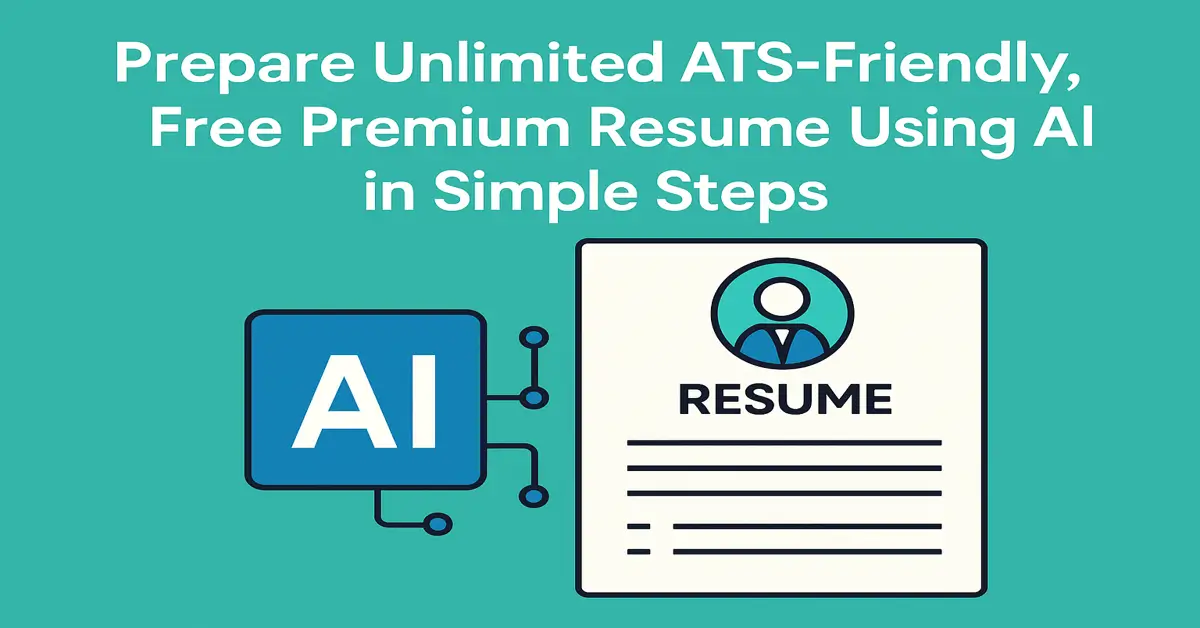
Related Posts
Why Freshers Must Tailor Their Resume for Each Job – A Guide to Creating ATS-Friendly Resumes and Smart Job Applications
Why You Need Multiple Resumes as a Fresher to Be Truly Successful in Today’s Job Market